Updated: HPCC Systems/Tableau Web Data Connector v0.2 Tech Preview
Tableau Desktop users can now access local copies of HPCC Systems data* from Tableau Desktop via the newly released HPCC-Tableau WebData Connector.
The Tableau Web DataConnector framework creates a local data extract based on the targeted HPCC file(s), which can be used to analyze, visualize, or report as any other Tableau based dataset.
The size of the target HPCC dataset must be considered before choosing to create a local extract. The process to copy very large files can be lengthy and may require more resources than locally available.
The WDC can easily connect Tableau to an HPCC system by creating a “Web Data Connector” data source using the following address: https://hpcc-systems.github.io/HPCC-Tableau-WDC/hpccTableauConnector.html
The connector is provided as an open source project and contributions are encouraged via github: https://github.com/hpcc-systems/hpcc-tableau-wdc
The user can choose to fetch a single HPCC file, a set of HPCC files, or all HPCC files’ information available on the target HPCC system by simply providing the appropriate connection information.
Creating an HPCC Connection
Creating an HPCC connection is simple. From the Tableau desktop connect page, select “Web Data Connector”. In the Web Data Connector dialog provide the HPCC Connector url: https://hpcc-systems.github.io/HPCC-Tableau-WDC/hpccTableauConnector.
In the HPCC Tableau connection dialog provide the target HPCC connection information
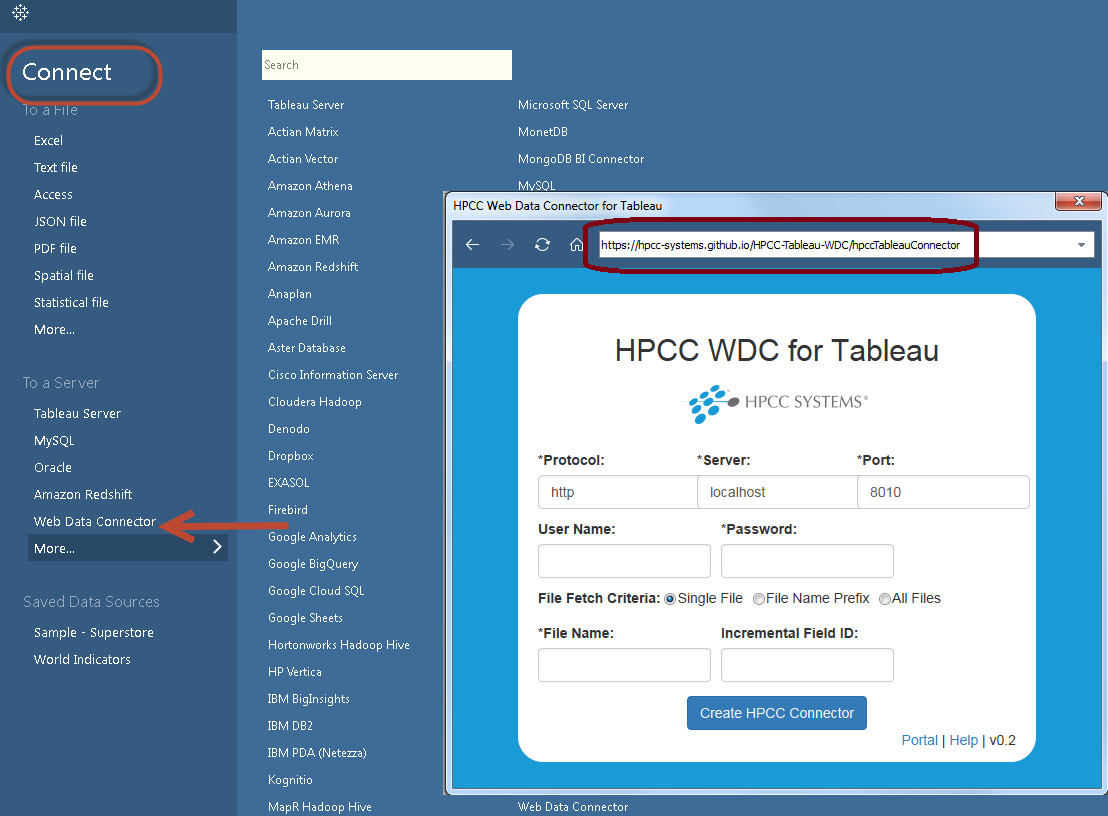
- Protocol: ‘http’ or ‘https’ based on the connection type set up at the target HPCC System.
- Server: The IP or DNS entry where your HPCC Systems’ ECLWatch page resides.
- Port: The port on which your HPCC System’ ECLWatch listens (default is 8010)
- UserName: Your HPCC account user name (if security enabled)
- Password: Your HPCC account user password – Required by Tableau even if not used by HPCC.
- File Fetch Criteria: Choose if you want to fetch metadata of a single file, a set of files, or all files.
- FileName: Full HPCC data file name. If specified, filters the metedata fetch to a single file, or the prefix for a set of files to fetch.
- Incremental Field ID: Field ID which can be used as a key for incremental data extract updates. This field should be a numeric, sorted(increasing) value.
Once connected to the target HPCC system, the connector creates a listing of files, and the user can then choose to execute a data extract on the appropriate file(s).
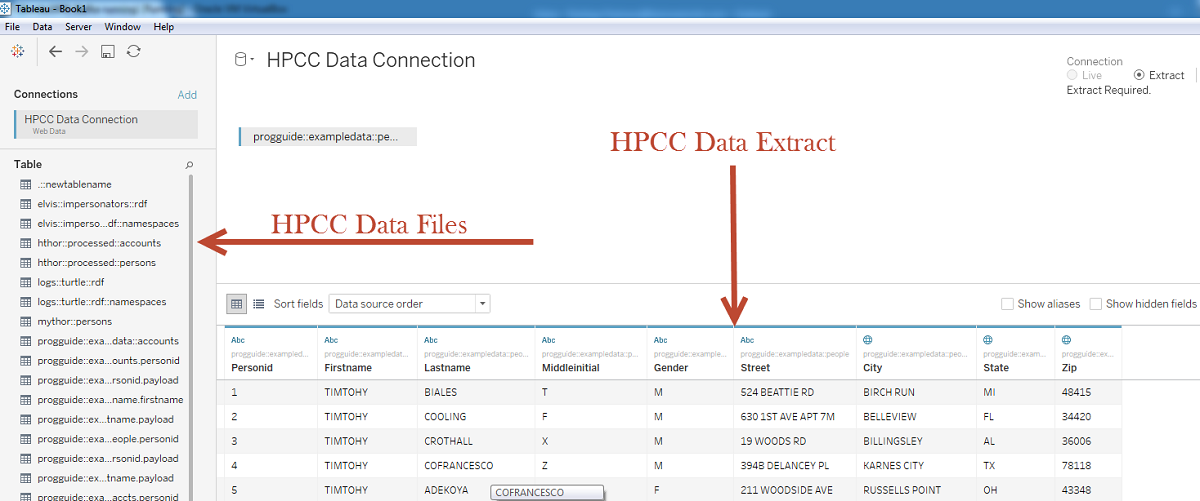
Please note: HPCC Systems Server version 7.0.0 is required if target HPCC requires user authentication
* HPCC data must be non-nested, and must possess a record or file structure definition
